Feeling overwhelmed by food blog categories? You’re not alone — many food bloggers struggle to organize their recipes in a way that makes sense to readers and search engines. In this crash course, we’ll break down exactly what categories are, why they’re essential for growing a recipe blog and how to use them effectively.

This post contains affiliate links. I receive a commission if you choose to make a purchase through these links.
A Crash Course in Food Blog Categories
One of the most common issues I see when working with my food blogger clients — especially during a rebrand — is category overload. It’s easy to create a new category for every idea, holiday or ingredient (and many of us did just that when we started blogging a decade or more ago!). But over time, that leads to a cluttered site and a confusing experience for readers.
If your categories don’t make sense to your audience, they’re probably not helping your SEO either.
When I help clients rebrand and/or redesign their sites, one of the first things we tackle is narrowing their niche and restructuring their food blog categories. The goal is to make it easier for readers to find what they’re looking for and to help search engines understand what your blog is all about. A streamlined, strategic set of categories makes your site more professional — and more profitable.
I’m sharing the same crash course I walk clients through during a rebrand and answering some common questions we get. Whether you’re just starting your blog or doing a content audit after years of publishing, this guide will help you simplify and strengthen your category structure to support your content for years to come.
We’ll cover how to build a smart category system, the most common mistakes to avoid and tips to future-proof your content. If you’ve ever felt unsure about how to use food blog categories or wonder whether you’re using them correctly, this post is for you.

What Are Categories & Why They Matter
I love a good analogy. I always tell clients to think of their blog like a big cookbook or a grocery store.
- With a cookbook, the recipes need to be organized into sections and chapters that make sense for home cooks to browse. People can use the index or table of contents to find what they need. Your categories are the sections and sub categories are the chapters.
- In a grocery store, the products should be arranged into sections and aisles to make it easy for shoppers to navigate. They usually follow a similar structure and people look to the signs overhead and on the shelves to find their way. Your categories are the sections and aisles.
Your website doesn’t have to have everything you’d find in The Joy of Cooking or in Whole Foods! But think of a themed cookbook or specialty store that focuses solely on your niche!
What Categories Do
When your content is organized well, food blog categories help readers find similar recipes. This can be by browsing the category pages themselves, looking at sections on the homepage or browsing your recipe index. But categories aren’t just for users.
- Organize recipes by ingredient, dietary need, method, occasion, season, cuisine, etc.
- Create a better structure for roundup posts and internal linking.
- Improve discoverability in search engines and signal topical authority.
- Help users navigate your site with ease.
- Give you extra content to share when relevant, e.g. in internal links or welcome series newsletters so readers can get to know more of your content.
✏️ Action item #1: Jot down some general categories you know your site needs. Holidays, ingredients, dietary requirements and cuisine are common ones, but your site may need others relevant to your niche. For example, a healthy-eating site might focus on specific Proteins. A cocktail website might have sections for Spirits.
Building a Strong Category Structure
Reviewing your food blog categories with a content audit is a great way to assess what needs to happen next. With the example of a cookbook, if your blog was a cookbook, the chapters in it would be like your categories. With almost every redesign, clients will realize they need to create some new categories in order to showcase different features of blog posts. This might be finally adding in some diet categories like Gluten-free or Dairy-free, or it might be breaking down Entrees into Protein type.
A content audit will help you reviewing the food blog categories you have and is the best way to ensure you have organized blog categories for a website overhaul. Here are the steps to take:
- Start with 5–10 main categories (e.g., dinner, desserts, gluten-free).
- Include any secondary categories like holiday, ingredient, dietary need, method (e.g. Stovetop or Smoker).
- Identify any gaps and overlap. Condense, merge and separate categories as needed.
- Think about user experience — people don’t usually search for “spring recipes.” They look for chicken recipes or Easter recipes, and your spring ones should be easy to find.
Categories vs. Tags
You’ve heard of tags, maybe even used them on your site. Categories and tags both help organize your content, but they serve different purposes.
Categories are broad groupings that define the main topics of your blog — think of them as your site’s table of contents. Tags, on the other hand, are more specific and descriptive, helping to identify individual ingredients, techniques or themes within a post.
For example, a recipe for lemon meringue pie might fall under the Desserts category and include tags like French, lemon, spring and no-bake. While categories shape your blog’s structure in a broad way, tags offer extra context and flexibility for search and navigation. Tags are optional, categories are not.
If you have a lot of tags, you can convert tags to categories instead of deleting them. Tag pages should also be de-indexed, which you can set up in Yoast as well.
✏️ Action item #2: Expound upon your list from earlier. Download a list of all your posts and categories. Group existing recipes into themes. (The WP All Export plugin is great for this.) Convert any relevant tags to categories, if you have them, and delete and/or de-index your tags.

Keep Your Categories Clean & Useful
Start with your core content, but don’t forget about these important types of food blog categories:
Parent Categories & Child Categories
Parent categories are going to be your main, over-arching, broad topics, like Desserts or Instant Pot. Child categories, or subcategories, are going to be the nested topics, like Cakes and Cookies for the former or Instant Pot Soups and Instant Pot Chicken Dinners.
These are the most common parent and child categories we see on food blogs. You definitely don’t have to have all of these — start with the ones that make sense for your content and readers. Keep it simple at first.
- Course: Dinner, Desserts, Sides, Breakfast & Brunch, Drinks, etc.
- Holidays and occasions: Christmas, Birthday, Easter, Halloween, Game Day, etc.
- Cuisine: Thai, Japanese, Mexican, American, Tex-Mex, German, etc.
- Ingredient: Chicken, Beef, Protein Powder, Plant-Based, Eggs, etc.
- Dietary: Whole30, Vegetarian, Dairy-Free, Sugar-Free, etc.
- Method: Sheet Pan, Smoker, Grilling, Stovetop, Oven, Instant Pot, Slow Cooker, Blender, etc.
If one of parent categories is a main focus for your site, then you can get even more niche with subcategories. For example, if you only share Mexican/Tex-Mex food, you might have subcategories for Tacos, Enchiladas, Margaritas, Salsas or Street Food. But again, you should already have a good number of posts in that category before you create it.
The “Uncategorized” Category
You might be wondering if it’s ever okay to leave a post in the “Uncategorized” bucket. While it’s generally best to assign every post to at least one relevant category, there are exceptions. Sometimes, a post no longer fits into your current content strategy — like an old travel guide you wrote before you niched down to recipes.
If that post still gets traffic from Pinterest or search, it may be worth keeping on your site, even if it’s no longer part of your core categories. In that case, it’s fine to leave it uncategorized. You can also consider no-indexing the post if it doesn’t align with your SEO goals but still offers value to some visitors.
Non-Recipe Categories
Don’t forget to create categories for your non-recipe content too. Many food bloggers focus only on recipe categories — like desserts, chicken dinners or gluten-free — while leaving everything else uncategorized. But posts like roundups, how-to guides and helpful kitchen tips deserve a home too!
You might call this category something like Tips & Tutorials, Recipe Roundups, Resources or Articles — whatever fits your blog’s voice. These posts help round out your site, support your expertise and create great internal linking opportunities. Plus, they’re often evergreen and highly shareable, even if they’re not recipes.
Value Proposition Categories
Go beyond the most obvious categories! This is where you can set your site apart. What content on your site is unique? You probably have some special categories in your content you haven’t even thought about! You know your audience best — what are they searching for on a weeknight, before a party or when they’re cooking for someone with allergies? Categories can meet those needs.
Think about what’s actually helpful to your reader — not just the dish, but when/why/how they’d use it. You can use categories to future-proof your content with trends or specialties of yours. You could even ask an AI tool like ChatGPT or Claude to help you identify any gaps. Here are a few genius ideas I’ve seen:
- High Protein
- Lunchbox Ideas
- Meal Prep
- 30 Minute Meals
- Budget-Friendly
- One-Pot Meals
- Freezer Dinners
- 5 Ingredients or Less
- Kid-Friendly
- Pantry Staples
- Camping Meals
- Recipes for Two
(If you like this idea, but don’t have enough content for a unique category yet, you could always create a round-up page for your Resources section for now.)
✏️ Action item #3: Assign your content to your core categories. Look at all the content that isn’t a recipe and make a Resources category. Any content you found in your content audit that doesn’t serve your niche should be deleted, no-indexed and/or moved to Uncategorized. Create a couple of unique categories that set your site apart from similar websites.

How to Implement Categories on Your Blog
Assigning Categories
The next step is creating the categories and assigning posts to them in WordPress. We recommend the Bulk Editor for doing a lot of similar posts at once. Here’s how you should go about deciding which categories you should have.
- Fill out categories as much as possible. Meaning, don’t create a category for just a few 1-5 blog posts UNLESS the posts do not fit anywhere else. (My personal rule is 16 or more, but preferably more.)
- Consider creating more specific categories like Chicken Dinners, instead of just Chicken or Dinners, if your website has lots of posts in those top level categories.
- Don’t create nested categories just because. Only create them if it makes sense for your brand AND your website navigation. (In other words, it’s okay if you only have Appetizers, Drinks, Main Dishes, Sides and Desserts if you don’t have a lot of content yet.)
- Every post should be in multiple categories if relevant. It doesn’t always work, but a Thanksgiving turkey recipe could be under Thanksgiving, Oven, Gluten-free, Dinner and Turkey.
- Don’t forget a Resources or Articles category for tips and roundups.
Writing Category Pages
Every category has a landing page on a WordPress site, and you can use these to your SEO advantage. These pages can rank, but they can also serve as a way to organize your most cornerstone content to your readers.
Add a short, keyword-rich description, a few sentences up to a couple of paragraphs. Include links to your most popular or featured posts within that category. You should also add a meta description to these pages to help them rank.
✏️ Action item #4: Set up all the categories. Assign all your posts to at least one category. Then write a unique description for each category page for each one.

Common Category Mistakes
We’ve seen it all when we work with our website clients! Here are a few things we usually recommend avoiding:
- Be careful of too many overlapping categories. You probably don’t need “Dairy-Free” and “Lactose-Free” — unless that angle is key to your niche.
- Avoid vague categories like “Miscellaneous.” These aren’t helpful because they aren’t descriptive. It’s better to use another category you have or choose the Uncategorized category.
- Not using categories for non-recipe content. All posts should have at least one category. Posts that are pertinent to your niche but aren’t recipes, e.g. recipes round-ups or how tos, should have their own category.
- Not redirecting categories. If you are making lots of changes, like renaming categories, moving them under new parent categories or converting tags into categories, the URL structure is probably going to change. Be careful here — use a plugin like Yoast Premium to suggest setting up redirects as you go along. The search engines will appreciate it.
Too Many Categories
This common mistake gets its own section! Yes, there is such a thing, but the “right” number really depends on the size of your site and how much content you have. Categories should scale strategically, not linearly. Just because a site grows from 100 posts to 500 or 1,000 posts doesn’t mean it needs 5x or 10x the number of categories.
As your content library grows, scale your categories gradually and only when necessary. Don’t add a new one for every new topic — add one when the reader experience truly improves and a topic has enough depth to warrant its own category. Here’s a general guideline:
- If you are just starting out or only have around 100 posts, aim for 5–10 primary ones, then expand with a few supporting sub-categories as you grow, likely around 15-25 categories and subcategories in total.
- Bigger sites with 500 posts might have somewhere between 8–15 categories, possibly with a few thoughtful subcategories, totaling around 25-50 categories and subcategories altogether.
- And with large sites with 1,000+ posts, it’s not unusual to see 10–20 core categories, with optional subcategories for organization or UX, yielding up to 100 categories and subcategories total.
Example #1: If you’ve published 50+ holiday recipes, it might be time to break Holidays into subcategories like Christmas, Thanksgiving, and Easter.
Example #2: If you have 100+ recipes in your Vegetarian & Vegan category, it might be time to split those into Vegetarian and Vegan. But not every recipe needs to go in those categories — only ones where it really makes sense to find them there. Chicken broth-based soup might technically be vegetarian if you swap the broth, but it might be jarring for someone who eats that diet to find it in that category — unless the vegetarian version is clearly the focus of the recipe and labeled as such.
✏️ Action item #5: Once your categories are set up, make a plan to review them every 6–12 months. You’ll probably find a new category you should make! You may decide to merge underperforming categories, rename confusing ones or remove categories that no longer serve your site’s mission. If you do remove a category, don’t forget to set up a redirect to the closest similar category.
More Category Tips
Keep these tips in mind as you build and review your categories. They should help shape the future of your blog, but things do change.
- Use your food blog categories to guide content planning. Plan your editorial calendar around gaps in your categories. If you only have a few beef recipes but want to have a Beef category, add some into your future blog post ideas.
- Optimize category pages for SEO with summaries, links, featured images and meta descriptions.
- Review your category pages from time to time and remove any posts that don’t make sense for that topic.
- Use analytics to prune or expand categories based on performance.
- Resubmit your sitemap after a big category clean-up so search engines can crawl your new structure efficiently. Do this in Google Search Console and Bing Webmaster Tools too.
- Link to your category pages from blog posts (when it makes sense to, not every time you mention that word). Internal linking back to them helps reinforce your site structure.
- Don’t get cutesy with names. Stick to the basics like Chicken Dinner Recipes not “Winner Winner Chicken Dinners” or “Cluck Cluck.” 😉 (Save those for email subject lines and link to the categories!)
Don’t miss our Do’s and Don’ts of Category Pages for even more important suggestions.
FAQs
You can assign a post to multiple categories—as long as it genuinely fits into each one. Assign it to all relevant ones — season, dietary need, ingredient, etc. But do think about user intent. Just because a recipe could be served at Thanksgiving, is it really a Thanksgiving recipe?
Create a category like “Resources” or “Tips & How-Tos” for articles and roundups. For posts that still get traffic but don’t fit your niche anymore, use “Uncategorized.” You can rename this category to something like “Miscellaneous” or “Archive,” or set a different default under Settings > Writing.
You can, but I don’t recommend it (unless you know what you are doing!). Tags and categories are basically the same thing, but using both is confusing and creates the potential for a whole bunch of SEO issues. Rely on just using categories, no-index all of your tags and only use them internally if you want to use them for things like specific ingredients, sponsors, etc. But they shouldn’t display on your blog, especially if you have told Google not to index them through your Yoast settings.
Before making changes, it’s a good idea to review your posts and update their assignments. You can easily rename or delete categories in your WordPress dashboard under Posts > Categories. However, if you delete a category that has posts assigned to it, WordPress will automatically move those posts to “Uncategorized” unless you assign them somewhere else. To merge categories, assign all the ones from the one you are deleting to the one you are not, then you can safely remove the old category. You can also convert tags to categories, and vice versa, in Yoast.
Sometimes you may want to de-index a post or an entire category, meaning you don’t want Google to find it. If you have a Miscellaneous category, you might not want search engines to show that one. You can easily de-index posts in Yoast.
Pin for later
Come browse my Pinterest for more inspiration >>
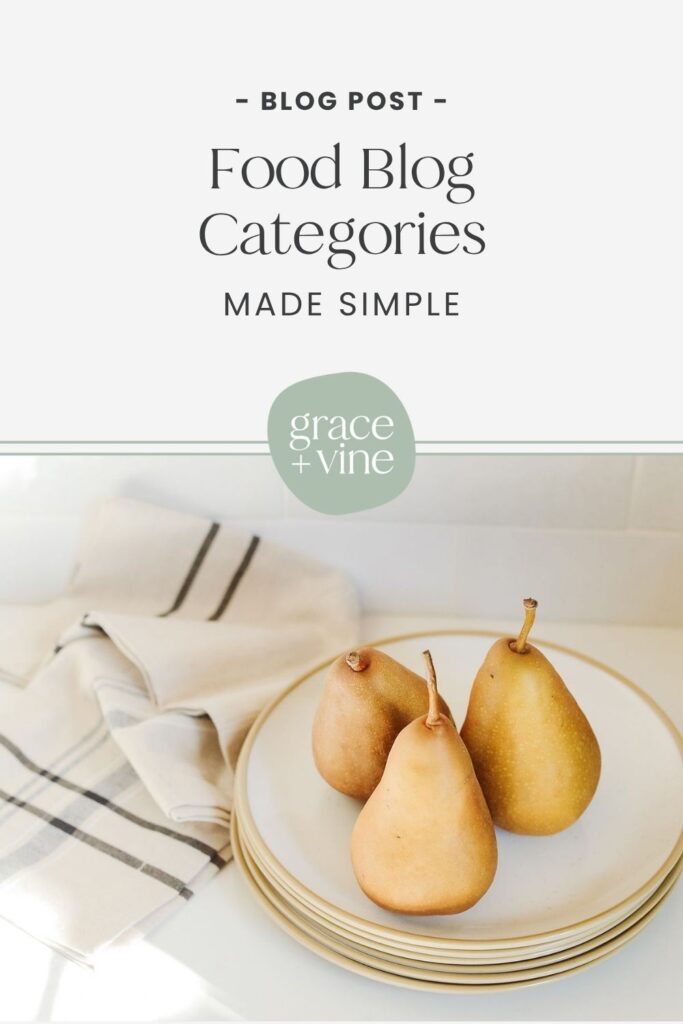

topics
Browse through some of the topics we discuss on the blog, then click over to see all the posts within that topic!

hey friend, i’m madison
Food blogger turned web designer
I’ve been where you are. Growing fast, feeling overwhelmed by the tech side of things, and realizing that somewhere between hitting 100k sessions and launching that new revenue stream, the foundations of your business got left behind.
I started out as a food blogger, so I get it. The constant juggling. The feeling that your site doesn’t match who you’ve become. The frustration of working way too hard while your brand and tech hold you back.
That’s why I created Grace + Vine Studios—to help monetized food bloggers like you finally catch up. Whether it’s your branding, your website, or just figuring out what the heck comes next, I’m here to help you build a business that reflects where you are now and actually improves your life instead of consuming it.