
Site speed is one of those things that often takes a backseat on a blogger’s to-do list.
I totally get it: Working on site speed is like doing cardio. It’s good for you, but it can surely be a pain. But, you also shouldn’t avoid either one. They’re both necessary evils!
But unlike cardio you don’t have to do 30 minutes of site speed a day. Checking in at least once a quarter is ideal.
And the good news? There are a number of things in your control that are fairly easy to do.
But after that, if you are still having trouble hitting those coveted high speed scores, then you might want to call in an expert. (Psst… We have experts on the Grace + Vine team, and we’re only an email away!)
Why is site speed important?
Readers like fast sites. Think about it: If you click on a search result, how long are you willing to wait around for the site to load before you give up and click on another result?
Probably not that long, I’m willing to bet. The same is true for your readers.
As food bloggers, it’s important that we provide a great experience, from writing great content all the way down to the way our page loads.
If we don’t, the search engines are less likely to show our posts in search results, so site speed is crucial when preparing for growth.
How do you know if your blog is loading quickly?
There are lots of sites and services out there that measure speed, but Google’s own tools are the best, Core Web Vitals and PageSpeed Insights.
Core Web Vitals directly measures user experience (in relation to pagespeed) and can be monitored right in Google Search Console.
To check Core Web Vitals: Go to Google Search Console > Experience > Core Web Vitals.
Ideally, you’ll see all “good” URLs but if you haven’t addressed pagespeed in a while, you may find you need to work on improving some or all of your pages.
To check PageSpeed Insights: Head to the GPSI page and punch in a URL. Try it with your homepage and some top posts.
This will tell you if those URLs are passing Core Web Vitals AND help you identify other performance metrics and suggestions.

Quick wins for site speed
Who doesn’t love a quick win?! Here are a few easy things you can take care of today and start revving up that speed.
1. Turn off avatars.
When some people comment on your WordPress blog, does their image appear? If so, every time a page with lots of comments loads, so do all those avatar images, which will slow things down.
And honestly? Comments with images attached probably belong to other bloggers. Most regular readers won’t have images set up, so turning off those images helps the comments to look more legitimate.
How to score the win: In your WordPress dash, go to Settings > Discussion, and uncheck the box for “Show Avatars.”
2. Optimize your images.
Having beautiful images for your recipes is a must, right? Unfortunately, beautiful images can mean HUUUUGE image files. Any images that are larger than needed can lead to slower load times and poor performance.
How to score the win: Image optimization is something that should be done in two parts:
- Before uploading to WordPress, Photoshop or Lightroom
- And after the upload, via an image optimization plugin.
If you are not optimizing your images, be sure to check out this podcast episode where I share workflows for optimizing your blog images.
3. Find a better host.
This one is especially easy to spot if you have attempted to solve your site speed issues in the past without improvement. Shared hosting companies like Bluehost or Siteground are notorious for not having the resources needed to support high-traffic websites.
The hosting companies we see the most success with and recommend are Bigscoots (affiliate link), WP Engine, and Kinsta.
Managed hosts will have quicker support and can help you tackle some more difficult speed fixes. They can also help you with more technical solutions like installing CDNs and improving server-side caching.
Better hosting can come with a higher cost, but think of it this way: Would it be worth it if better speed helped your posts to rank higher and faster, bringing in more traffic and ad money?
How to score the win: Do some research on some other hosts, do a cost and service comparison and send out some feeler emails to get the ball rolling.
4. Optimize with plugins.
Maybe you’ve heard of plugins like WP Rocket, WP Super Cache, Autoptimize or PerfMatters?
These are all performance plugins that can help with page and browser caching, LazyLoad, minifying JavaScript CSS and HTML, which — spoiler alert — are all things that can help your page speed improve dramatically!
How to score the win: For our custom website clients, we use a combination of tools based on your site’s host, how you optimized images and what features your site has. But for the best all in one solution, we recommend WP Rocket (affiliate link).
5. Analyze your plugins.
There is no magic number of plugins that will make or break your pagespeed. But what can drastically affect pagespeed is using outdated or resource heavy plugins.
Plugins with many features and functions, when you don’t need all of those functions. Jetpack is a notorious one in this category that simply does too much and most people are only using it for one or two features.
Auditing your plugins regularly is very important to ensure you’re only keeping the ones you need and are functioning correctly!
How to score the win: Head to your plugin page and look at your list of plugins. Are there any you no longer use? Make a list and mark down which ones can be removed, which ones need attention and which ones should stay.
6. Take a look at your ads.
I’ll cut to the chase with this one… If you’re running any ads with any network other than Mediavine or AdThrive, that’s probably a culprit of site speed issues. Both of these networks have put a ton of effort into ensuring their ads load quickly.
How to score the win: If you’re with either of these ad networks, reach out to ensure all of your ad settings are set up best for pagespeed.
What else can I do?
While these are the most common issues we see with site speed, there can certainly be many other factors on a site-by-site basis. But these common areas are a great place to start with optimizing your website.
At the end of the day, there are certain limitations with poorly designed or old themes, page builders or a combination of multiple issues that cannot be fixed by just changing hosts or optimizing images.
If after tackling site speed with the common pitfalls above you are still having issues, reach out! Or if you simply don’t want to tackle all of this yourself? We’ve got you, too.
The G+V team would love to point you in the right direction with your best fix!
If you are ready for the best fix, email our team of experts to get the ball rolling!
Pin for later
Come browse my Pinterest for more inspiration >>



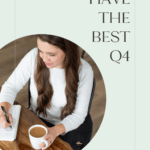



Leave a Comment