As a food blogger, this page can be a super valuable resource for your audience. I’ll break down what a recipe index is and what it should have. Then I’ll be sharing 4 different ways you can customize a recipe index to fit your audience AND finally how you can promote your recipe index so people actually see it!

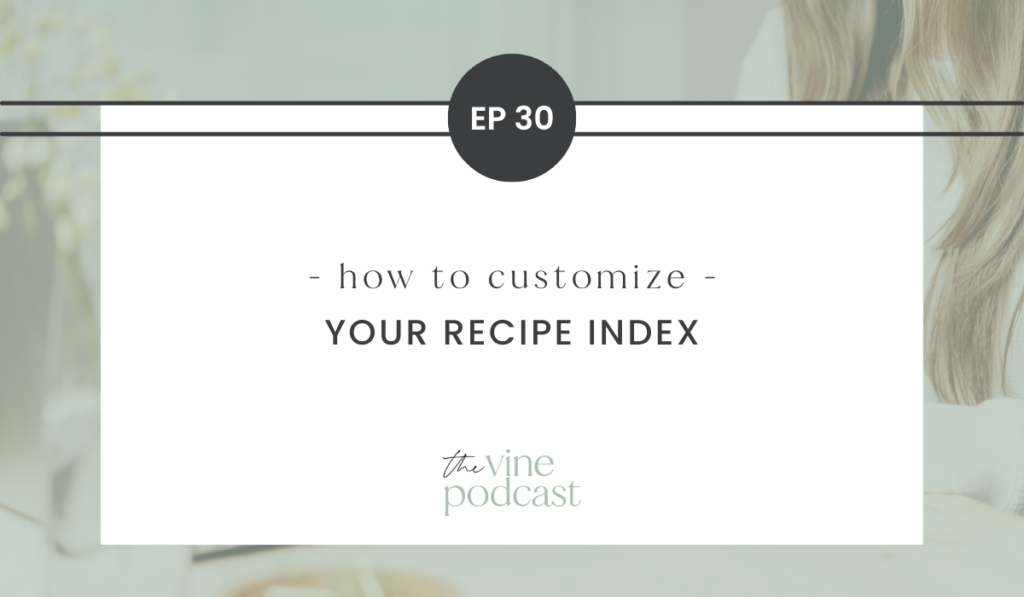
Can’t listen to the episode? Read on for the transcript!
I know there has been some chatter recently about whether or not you need a recipe index for your blog. There are situations where you may not need a recipe index depending on what your homepage looks like and how your blog is set up.
However, when you design your recipe index strategically, not as an afterthought, it can be really valuable for your readers!
Yes, there is some talk in the industry about getting rid of your recipe index, but there is a lot of potential to make your recipe index work for you.
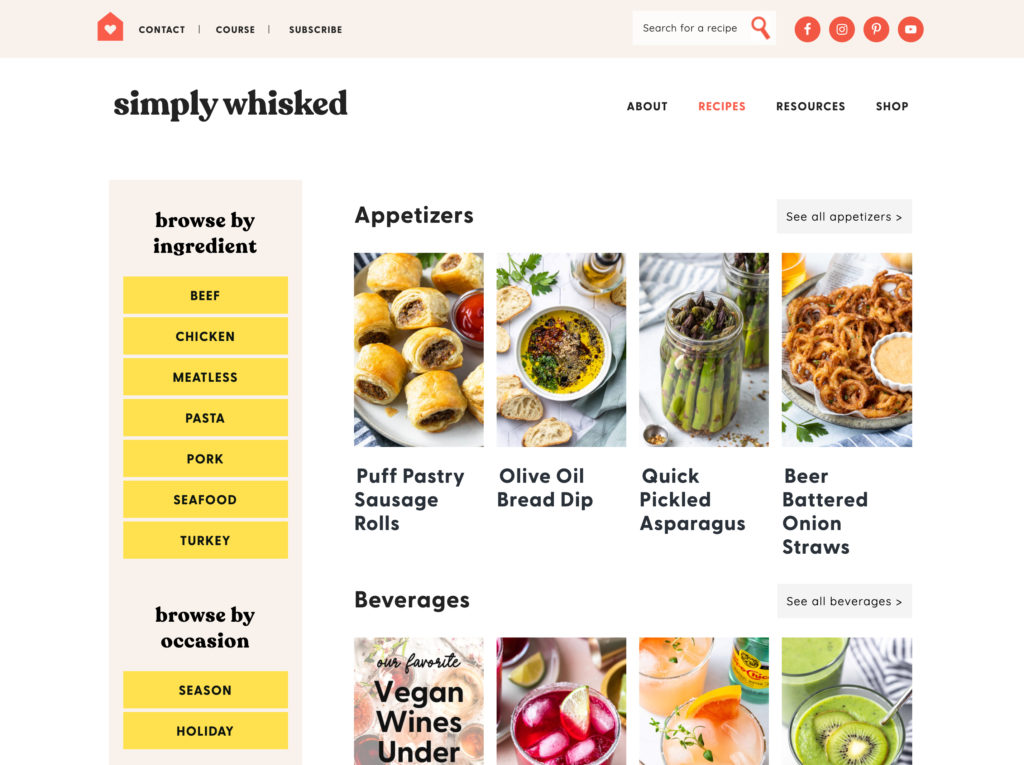
What is a recipe index?
- Visual grid or index of your recipe categories
- It should not be just a blog roll of all of your recipes
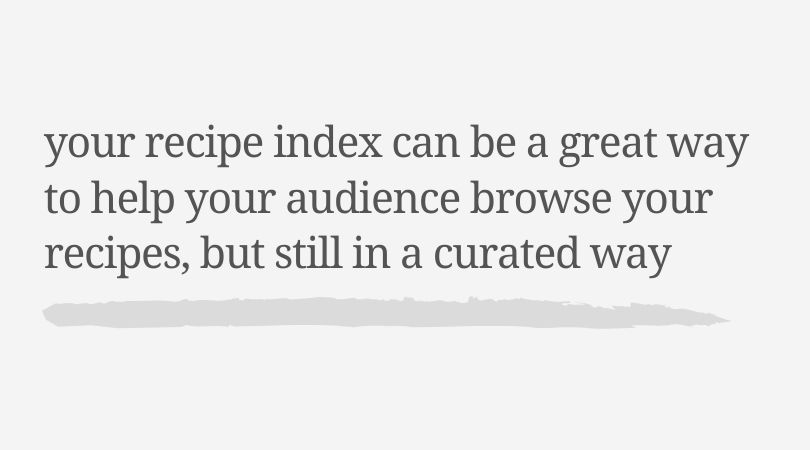
This page is a really great way to let your readers browse your recipes but still in a curated way, versus a page that shows the hundreds of recipes that you have can be really poor user experience and overwhelming.
How does a recipe index differ from your homepage?
Your homepage should only be showcasing a handful of categories, and in my experience, most food blogs have anywhere between 5 and 20 categories, so a recipe index can give you a really easy way to showcase posts from a variety of categories in a simplified way.
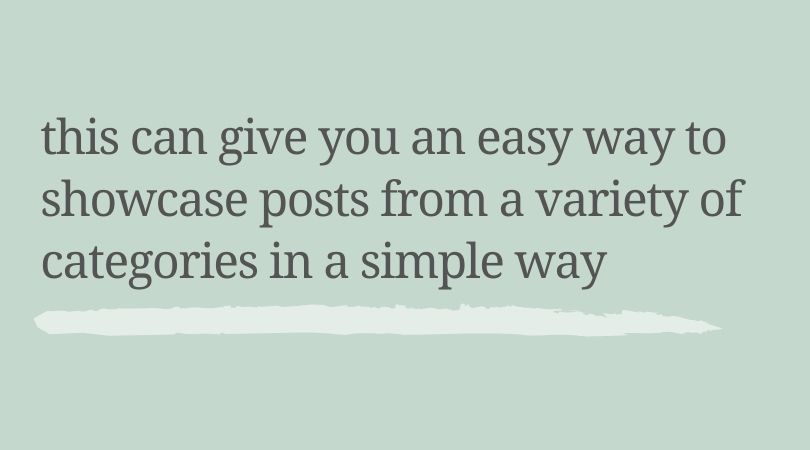
Whereas if you were to show that much on your homepage, it would be extremely overwhelming as sort of a first impression for someone on your site.
4 Different Ways to Customize Your Recipe Index
I have done a lot of theme installations over the years and a lot of premade themes have a recipe index that is going to just be widgets that you throw in, maybe the most recent four posts from a specific category, and you do that on repeat for maybe five to 10 categories.
This is not going to provide a very good user experience, and it’s really not going to let someone filter down and find the type of recipe that they’re looking for.
A recipe index should really be able to help your reader to find what they’re looking for.
Give them an overview of kind of the different types of recipes and categories you have on your site. Turn it into a valuable resource that they can turn to when they are planning their menu for the week or when they are trying to come up with something for dinner for that night.
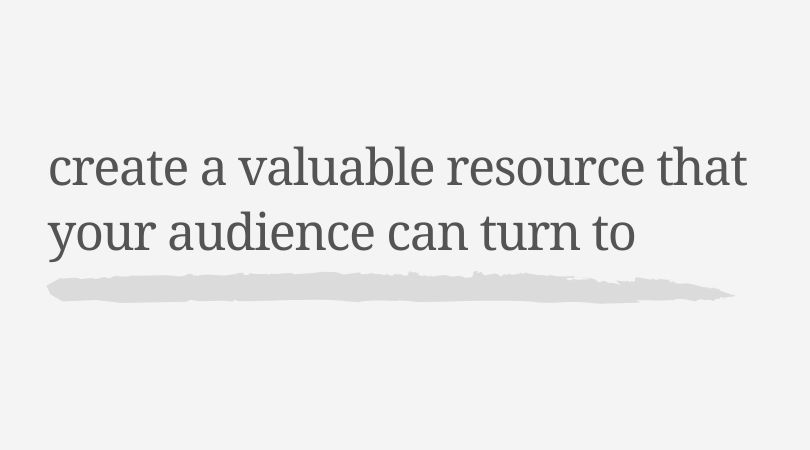
It’s really going to depend, as always, on your audience and what they’re looking for and how they use your site.
Some of that you’re going to have to just infer from what you know about your readers unless you feel like you can really get input from your audience specifically. If you can, that’s an amazing thing to do before you really work on this recipe index page.
Depending on who your audience is and what they’re needing from you, there are four different ways that I’m going to talk about in how you can customize your recipe index.
If you are not using Gutenberg yet, this would be a really great way to experiment with Gutenberg because there is so much flexibility when you use Gutenberg for a page like this.
It really can make it super easy for you to design a well-thought-out page even if you are not using a theme that has a template for a recipe index.
1. All recipes with category buttons
This is not an example where it’s going to be a live filter. I’m going to talk about that example later, but this is just going to be something where people can browse recipes and have a way to dig into your content more.
This is probably my least preferred way of breaking down your recipe index simply because it still does give that overwhelming look at all of your content at a glance.
However, it is a good way to at least have a more customized experience than just all of your recipes with no way to really filter or categorize based on that list.
2. Recipe index template that’s part of your theme
Many of the most popular themes for food bloggers have some sort of a recipe index template because that has been something that you have been told to have pretty much since food bloggers became a big industry a couple of years ago.
Everybody always talks about needing a recipe index, so most themes that are designed for food bloggers are going to have some sort of recipe index template.
This is going to be a part of the editor of your page where you’re actually able to select this page. It’s a specifically coded template for this recipe index, and usually, it’s going to give you widgets that are part of that page specifically that you can control and put in different types of content based on those widgets.
Some things that you want to have if you’re using that type of recipe index is you want to make sure that there’s a search bar.
Usually, there’s going to be a search bar as part of your website as a whole, but especially if this page doesn’t have a sidebar or the search bar is not visible very easily, you’re going to want to make sure that the search bar is a part of this actual recipe index page.
You might also have category dropdowns giving people a way to filter by category. This is something where even if you have that on another part of your page or your website, you want to remember that this page in and of itself is the resource for your readers, so you want to make sure it has everything that you need your reader to have in order to be able to find the content they’re looking for.
Then you would have sort of section with the recent recipes from different categories.
I always get the question about how many categories you should display on a recipe index. This is another one of those situations where the answer is, it depends on your audience. It depends on your blog itself, but I would say no more than six or seven categories should be displayed on this recipe index.
I mentioned in the episode a few weeks ago where I talked about your homepage. If you were to really think about your blog in only five to six categories, what would those categories be? Those are the ones that you really want to showcase on your recipe index.
You also might think about what kind of a resource you want this to be for your audience.
Maybe this recipe index becomes a dietary index where people are able to see your recipes based on their dietary needs or filter by what course this recipe goes into.
Think about what would be the most helpful for your audience, and think less about what would showcase your content the best.
You really want this page to be a resource for your audience, so the more you can lean into what they need from you and what would be the most helpful for them, that’s what’s going to make this resource. That’s what’s going to make this recipe index a true resource and not just another blog roll of your most recent posts.
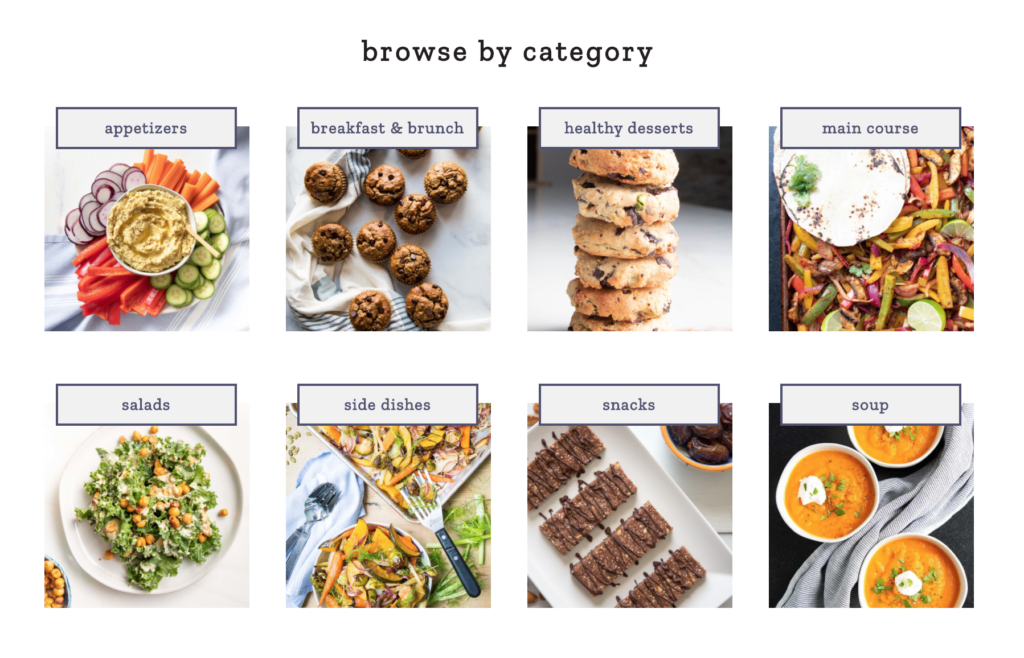
3. Page with category images/buttons to link to category pages
This might be just a part of your recipe index. You may have your recent posts from different categories displaying later on on this page, but this can be a really good way to get people to find the categories that they’re looking for and really dive into that category page specifically.
This is going to be important if you have category pages that you’ve optimized for SEO and you’ve really put the time into making those category pages a resource as well.
If you’re just linking to the category page that’s going to just show all of your recent posts from that category, it may not be as helpful as if those pages have been really thought out and you’ve put the time into making sure that category page is useful for your reader as well.
This can also be a really good way to create a visual index of the recipes and the categories by just showcasing one image per category to help someone dive into those categories more.
4. Advanced recipe index with filtering
This has gotten really popular over the last maybe year or two and a half years, and most people are using the plugin Facet WP to make this recipe index work.
Basically what it does is it helps you to filter through posts. So you start with a page that has all of your recipes listed on it, and then usually on the sidebar there is a way to filter the recipes based on the category or the course, cuisine, et cetera.
This is a really great way to create something for your audience that is super useful and valuable.
I mentioned this option last because it requires a premium plugin, so it’s one of the least accessible ways to customize your recipe index if you are not in a position where you want to spend money, and in my experience, it’s not as easy as simply installing and having it work. Usually, there is some sort of advanced development work required.
This might be one of those situations where it is worth hiring this out to someone like me, who is a developer, who can help you to put this into place into your blog.
Make sure that this page is adding value to your readers. What can you add to it or how can you display your posts in a way that adds value and helps them to solve the struggles they are having?
To be able to do this really effectively, you have to know who your audience is, and you have to know what they’re struggling with so that you can create this page as a resource for them.
Promoting Your Recipe Index
Here is the part I think people miss.
For most people, your recipe index traffic is less than 1% of your overall traffic for your site and that doesn’t really show that it’s a hugely valuable resource for your audience.
However, I believe part of the reason for that low percentage of traffic is that most people are not strategically designing this page and really thinking through what their audience needs.
Part of this, too, is going to be educating your audience on what this recipe index is and how they can use it.
If you’re going to put the time into making your recipe index valuable for your readers, you should talk about it and try to get your readers used to it.
That is going to make this page a much more valuable resource and also increase the amount of traffic that is going into this recipe index.
When you create a recipe index, it’s not enough to just put it as part of your navigation. Don’t assume that just because you created this index, people will know that it is there.
If it’s really adding value to your readers then you should be promoting it!
Ways to promote your recipe index:
Navigation
Definitely make sure that your recipe index is a part of your navigation, so if people can see it, they can find it. However, also be sure to link to it on other places on your website.
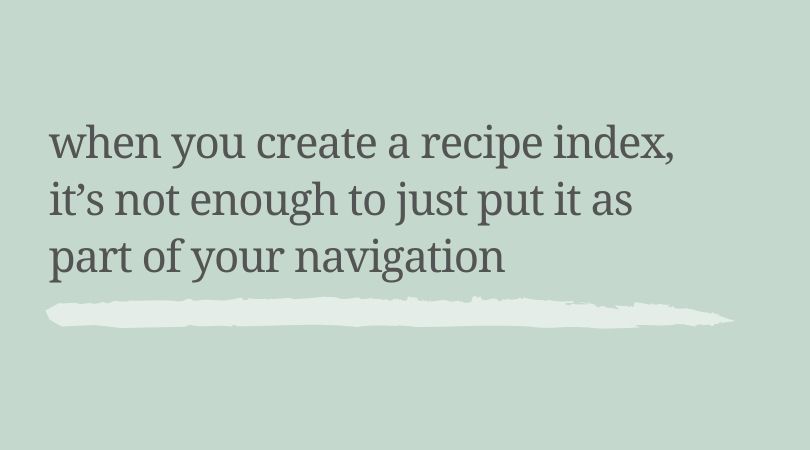
Link to it from your homepage
You can make your recipe index a part of your homepage. In fact, you make this one of the big call to actions that I talked about in episode 27, which is all about what to put on your homepage.
Make it a big call out section and bold, so when people see it they will understand that you want them to go to it.
Put it after your blog posts
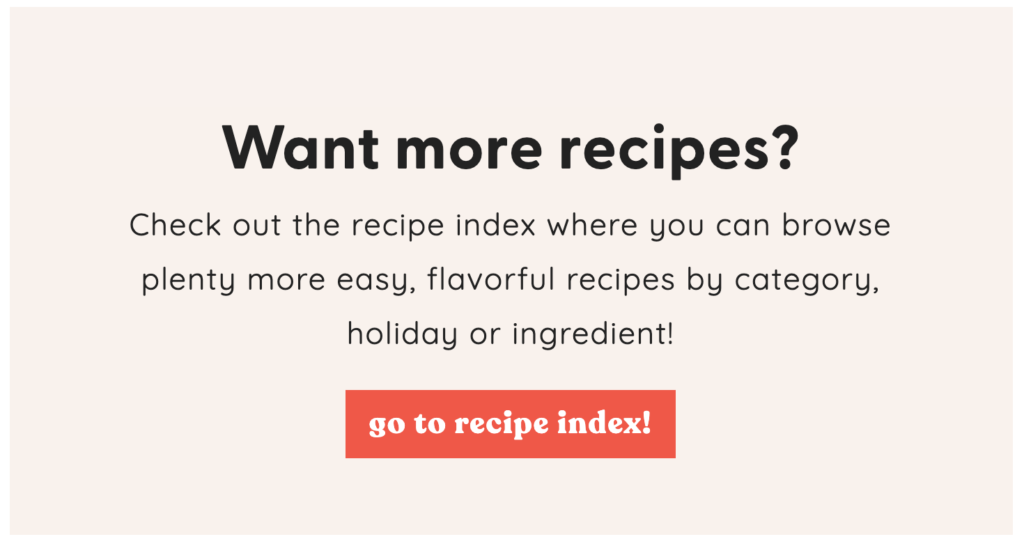
A lot of themes have a widget area specifically to show up after the blog post, which means it will show on every single blog post. This is a great place to put a call to action to get people to click over to your recipe index.
I just did this about a week and a half ago on my own blog because I wanted to do a little bit of an experiment before I recorded this episode. I was able to see a huge jump in the traffic to that page. I am seeing anywhere between a 200 to 400% increase in how many people are going to that page. All I did was add a simple call to action at the bottom of every blog post.
Think about how many blog posts you have on your website. If this is a part of every single blog post, chances are some people are going to click through and if someone clicks from your blog post to your recipe index and then to one more page, all of a sudden you go from having one page view for that one person to having three page views for that one person.
So the more people that do that, the higher your traffic is going to be without needing more people to come to your site.
Plus all of us are always looking for more return users, more pages per session, and this is a really easy way to do that by giving people the option to find out more.
Add it to your sidebar
Adding it to your sidebar is a really great way to remind people that it’s there. It’s important to also tell people what it is. Don’t just say, click to my recipe index. Say something about what that index is, what they can expect to find, and how it can help them.
I’m not necessarily saying you have to add a link to your recipe index in all of these places, but maybe try one and see how it goes. See if it increases the number of people going to that page and then add another one later to see which one is working better.
Highlight it in your emails
Last week I talked about five different emails that you can send your email list. This is another great one that you can add to it.
Talk about it like it’s the resource that it is. Say, “Hey, I had this great resource for you where you can browse my content by X, Y, and Z. You can browse it by category or meal type or diet type” depending on how you have your recipe index set up.
Really show your audience what this is and how they can use it.
Talk about it on social media
You can record a screenshot of what your recipe index looks like or even record a screen video where you are showing people how to get to it on your site and how to browse through it.
Again, sometimes this is something that is so close to you as a food blogger that you probably use recipe indexes all the time for different blogs that you might be browsing. However, for your reader who is typically coming just from Pinterest to one blog post and then leaving, you’re going to have to show them why they should want to go to your recipe index and why it’s such a valuable resource for them.
So physically show them how to do this, where to go to find this, and make it a part of your normal promotion when you are promoting other blog posts as well.
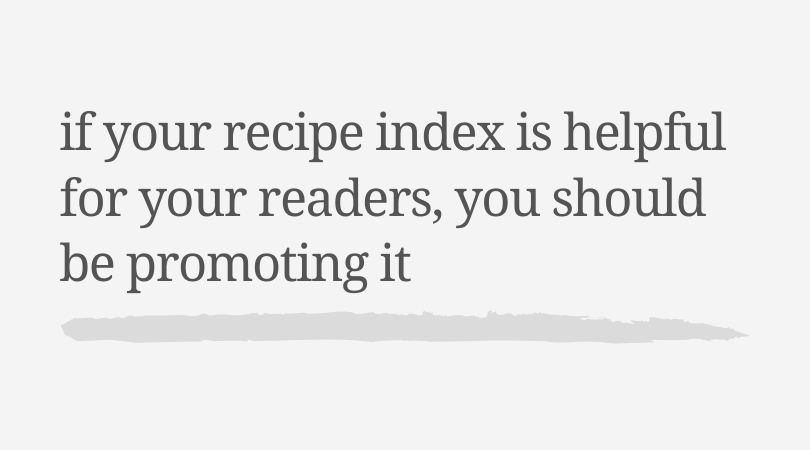
If you are putting time into creating this strategic recipe index, it makes sense for you to share it with your audience and tell them about it because it’s such a valuable resource.
This is not just something that you did for fun that has no value for them, but you are doing it specifically for your audience to help them find the content that they need to find.
Take Action
If you would take any action from this blog post and make some changes to your recipe index, I would love to hear how it goes.
I will make a quick note that in Google analytics there is a feature where you can make an annotation in your analytics, which basically is just a note that you can leave in your analytics on a specific date for when you change something.
I use those annotations for whenever I change hosting or maybe delete a page or redirect an old blog post or something like that. Any big change that I make on my site, I’ll make an annotation just so I can make sure that my traffic doesn’t dip from it or there isn’t some big change that comes from it.
With this example, it would be awesome for you to make an annotation in Google Analytics showing that you updated this recipe index page so that in even a week, a month, or six months, you can go back and look and see how the traffic changed to this page.
If you see a big increase in your traffic from this and see more people going to that page, I would love to hear about it. I think this is really an untapped potential for food bloggers, and so if it works for you and you see good results, I would love to hear about them.





Madison,
I have a question about your table of contents. Love it. Is it a plug-in or something you code. I am currently just using a Gutenberg block, but since I’m using the “list block,” I can’t adjust the font (I know very little coding.) So the whole thing seems too big.
Thanks for your help.
I’m using this plugin! https://wordpress.org/plugins/easy-table-of-contents/
I like that it does it automatically for you based on your headings 🙂
Thanks, Madison. I think it’s going to work.
I’m really enjoying your podcasts. You are easy to listen–smooth and concise!
Very helpful topic. Thank you! Is it true that with the GA4, the option to annotate is not existent? Not yet anyway? If you know of it being available, please advise. Thank you!