In today’s episode I’m going over what should be on the homepage of your food blog. This page is a huge part of your website and one that is often overlooked. Even though only a small percentage of your traffic may go to your homepage, it’s a critical part of your website and one that can help turn random site visitors into your loyal fans.


Can’t listen to the episode? Read on for the transcript!
What should your homepage do?
Let’s think about why someone lands on your homepage. More than likely they are not coming directly from Google to your homepage or landing there directly unless they are a return user. That means that this may be the second, third, or even fourth page of your website that someone is visiting.
With that in mind your homepage really should tell a story. Your brand story, specifically.

When someone comes to your homepage, they are looking to get more information about your website and what it is all about. This may not be a conscious thought but the core of the reason that they are landing there is because they are looking for more. More blog posts, more information, more of your story.
Your homepage should tell your brand story and also provide a space where people can easily find the information that they are looking for.
Here are some mistakes I see being made when it comes to home pages in the food blogging industry.
- Displaying only your most recent posts
- Making your homepage impersonal
- Not giving a clear call to action
- Not utilizing your brand messaging invoice
- Creating a poor user experience
I always hesitate to list out mistakes because I know that some of you may have some of these problems with your homepage. But I’m really excited to break down the ways that you can create a better user experience and brand story through your homepage.
Should your homepage have a sidebar?
This is completely an aesthetic choice. Remember that on mobile, your sidebar won’t show until the bottom of the page, so this is really a question about desktop use only. The sidebar does give you extra real estate space but with a homepage, you have the option to display a lot of that same content on the page itself, whether or not it’s desktop or mobile.
Personally, I like to have some of the homepage be full width. A lot of themes have an option for full width sections before the content/sidebar section.
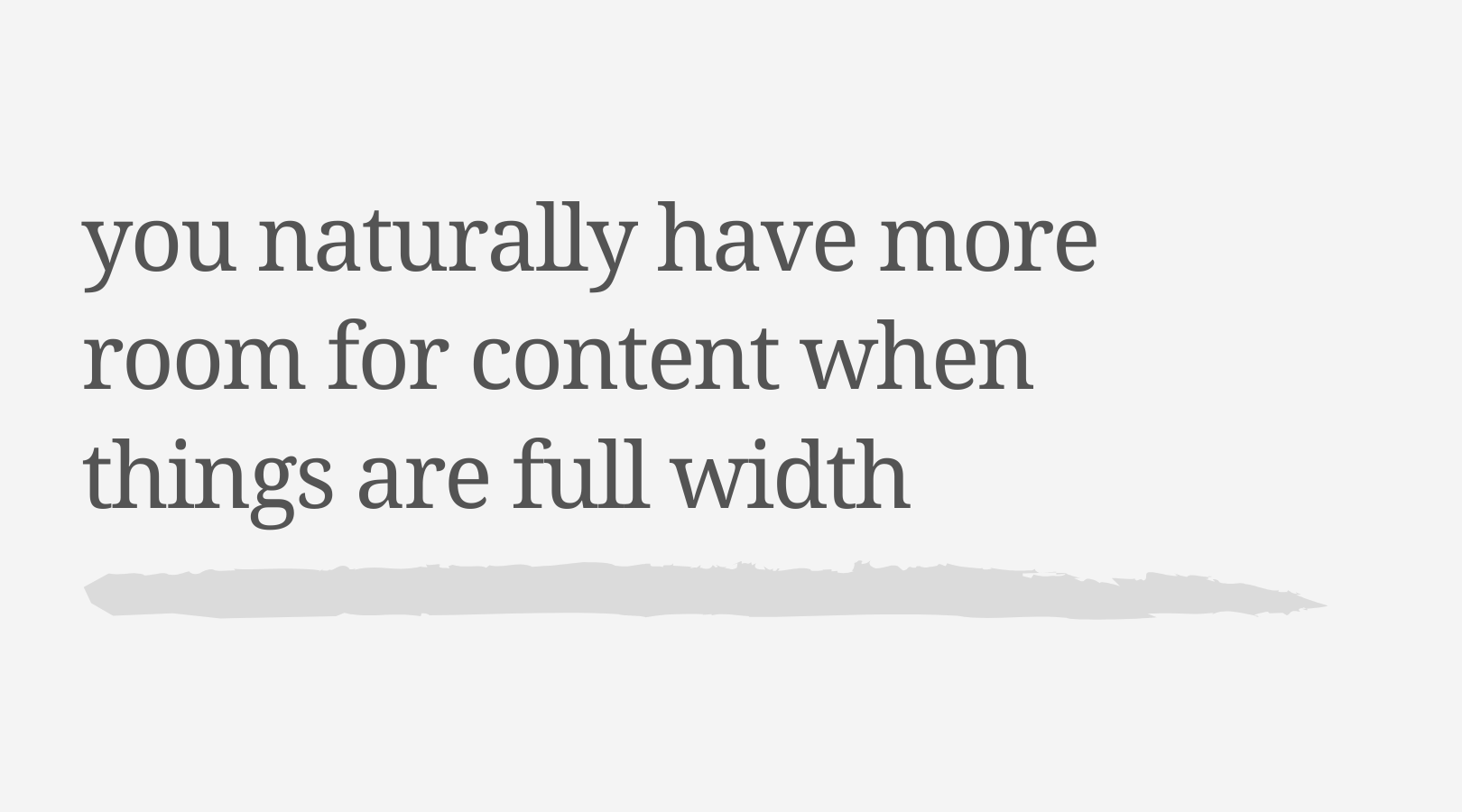
You naturally have more room for content when things are full width and again, sidebars do not display on mobile.
If you are running ads, talk to your ad network about where you can place ads without a sidebar if you choose to go with a full width layout for your homepage.
What elements should your homepage have?
This is regardless of if your homepage has a sidebar or not. Because of mobile, your homepage should have these elements as part of the main content in addition to some of these elements being on the homepage.
One key thing to mention is that food blogs tend to have relatively thin content on the homepage — meaning there isn’t a lot of information for Google to read. These sections will help beef up the content on your homepage which will benefit your users and google.
Think about what your audience is struggling with and what they need from you.
Consider what your audience is struggling with and what they need from you. You are not going to be surprised that I’m starting here because every time we talk about these things, I always start with what your audience is struggling with and what they need from you.
Until you have that foundation, it’s really impossible for you to make strategic decisions about your site design in a way that is going to benefit your users. You’re likely just going to pick things that you might like or styles that you think might work well. But if you don’t know what your users want from you, it’s going to be really difficult for you to make these decisions and be able to confidently stick with them.
Depending on what it is that your audience is struggling with, you want to make sure that your homepage really conveys that. This is how you’re going to make your homepage beneficial to your readers.
At the beginning of the episode, I mentioned thinking about how people end up on your homepage in the first place. Remember that we talked about how this is often maybe the second or third or fourth page that they are coming to on your site.
Maybe they landed on your site from Pinterest and they are hopping around to your category pages or to another blog post. Or maybe they came directly from that blog post from Pinterest, and they go to your homepage.
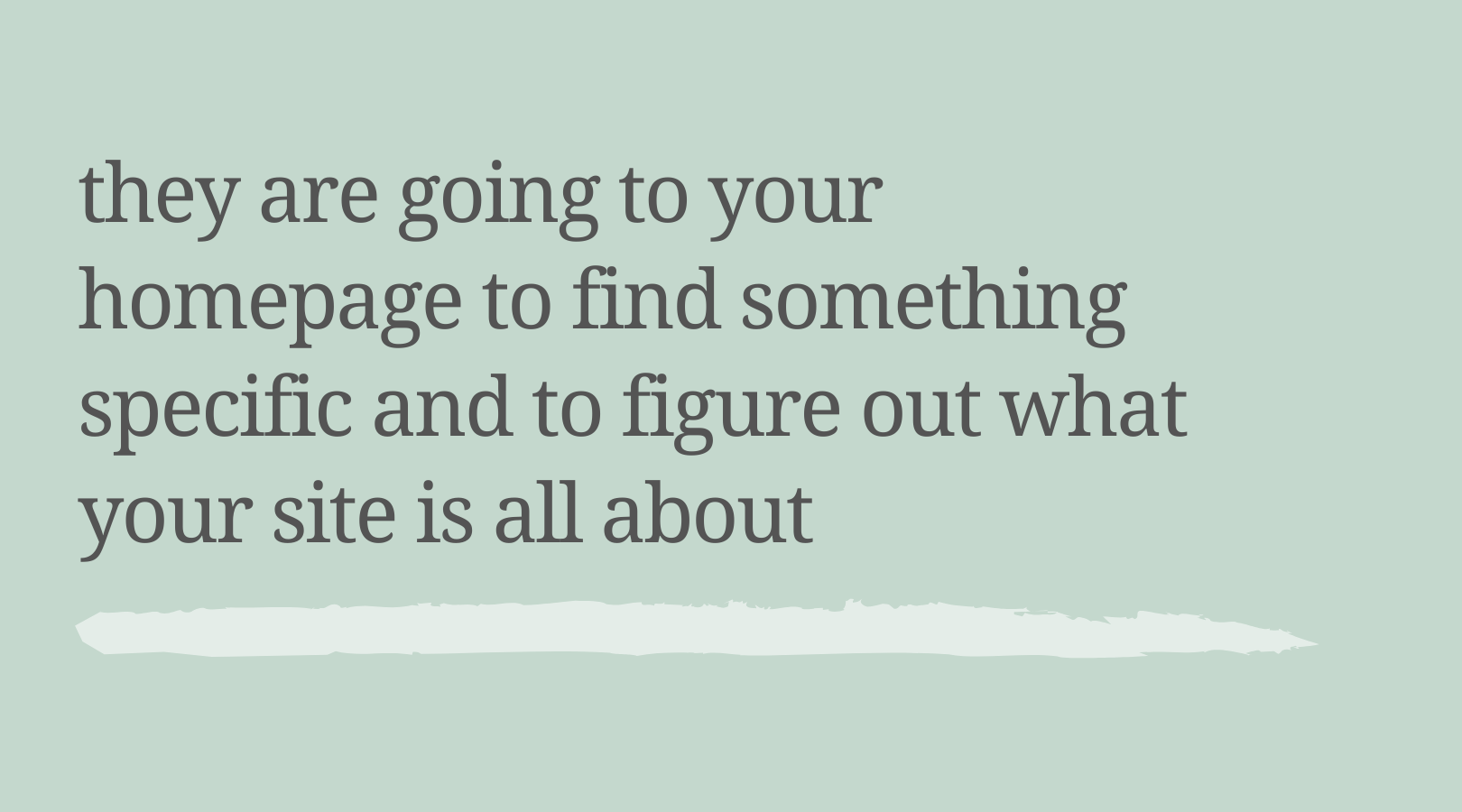
They are going to your homepage to find something specific, and they’re also going to your homepage to figure out what your site is all about. They might have landed on one recipe, and they want to see what other kinds of content you might have.
Your homepage is a perfect opportunity for you to really set the stage of what your expertise is and how you help your audience
On your homepage, you want to make sure that you’re giving your audience the solutions that they’re looking for. That might be specific resources for whatever it is that your audience is struggling with. It may be specific categories of content, or it may be a freebie or a download that you are offering to them.
You also want to make sure that it’s personal. This is your chance to really connect with this audience who may be new to you and to really hook them in and grab their attention. Part of the way you’re going to do that is by showing them who you are, what you do, and who you help.
Then the last thing is that you’re going to make sure that it’s functional on both mobile and desktop, and that is really important to consider.
When you’re making these changes, you want to think through how they are going to look on both types of devices. The idea here with your homepage is really not to give your audience 100 things to click on, which is why having just your most recent posts is not really all that helpful.
The goal of your homepage is to give them a preview of what is on the rest of the site. You’re kind of giving them a snapshot view of what is in the other hundreds or thousands of blog posts that might be on your site. You want to give them enough content that they know that they’re in the right place and then you’re going to help them find whatever it is that they’re looking for.
What content should be on your homepage?
There are three specific areas that I’m going to cover in terms of what should be on your homepage. This is not necessarily the order that you have to have it in on your homepage. These are just examples of what you should consider having on your homepage.
Really consider which order makes the most sense for your audience and aesthetically which order you like the best. This is not the only way that you can do this.
Your Latest Posts
The first is going to be your latest posts, but your homepage should not only be your most recent posts.
This is obviously an important part of your homepage, and I am not saying that you shouldn’t have your latest posts at all. However, it should only be part of your homepage. There’s a lot more that can be added to your homepage to make it a lot more dynamic.
Your latest posts aren’t always the most relevant for somebody who is coming to your site. You may be in the middle of a little mini series where you are only sharing bread recipes, or maybe it’s the holiday season and you’re sharing Christmas recipes and the person who comes to your site doesn’t celebrate Christmas. Only having your latest posts makes it difficult for somebody to connect with what might be hidden behind your homepage and the hundreds of blog posts that you might have.
However, in terms of user experience, a lot of people come to your homepage specifically looking for those latest posts. So if you don’t have them at all, you may also be doing a disservice to your readers.
The other thing is if you don’t have your latest posts, your homepage may not be updated as frequently as it would be if you have your most recent posts showing.
You want to display an even number of your latest posts because on mobile, most sites that are using a mobile friendly theme will change the column width on mobile to be smaller and more appropriate for mobile.
For example, if you have four posts displaying on desktop, it’s going to display two rows of two instead on mobile. Having that even number, makes sure that those columns are fully filled out and you’re not going to have three where there’s two in one row and then one on the next row.
It’s also going to depend on what other sections you’re going to have later on on the site. If you have many categories displaying later, you may want to only show four of your most recent posts or maybe even two of your most recent posts, just depending on your content.
It also may depend on how much content you have. If your blog is relatively new, showing four of your most recent blog posts may be half of the content that you have. So it’s important to also remember that this is fluid and you can change these things in the future.
For now, pick anywhere between four and eight of your most recent plot of your most recent blog posts to display on your homepage.
Top Categories
The next section of content is going to be your top categories.
I want you to think about how you would describe your blog to somebody using only two to three of the categories of content that you have on your blog. If you had to only choose two or three of those categories to try to represent your blog, what would those be? Those are the categories that you’re going to highlight on your homepage.
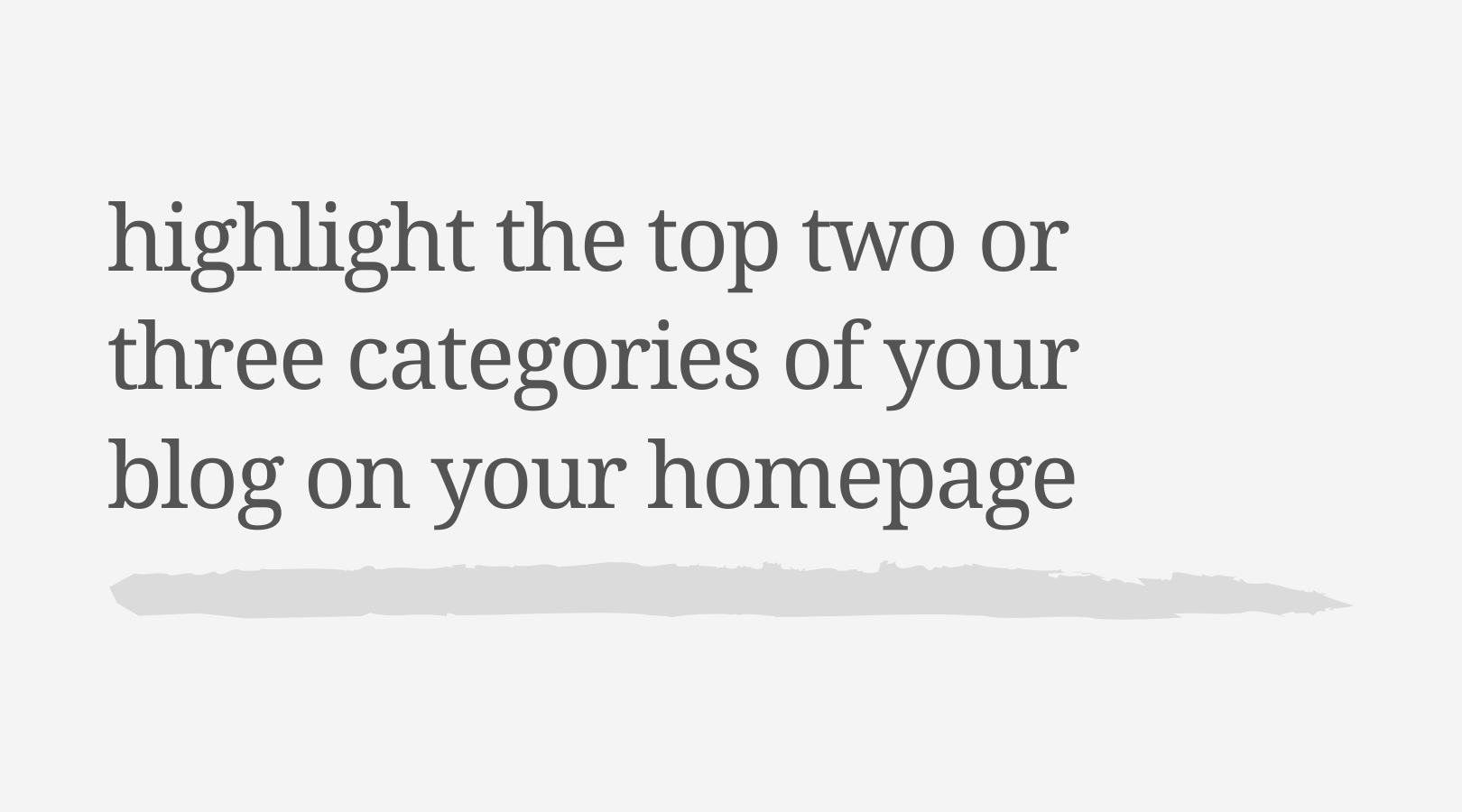
I have seen the backend of a lot of food blogs, and I can tell you that most have anywhere from 10 to 50 categories of content. So I realize that picking two to three or maybe even up to five, depending on how your content works, is going to feel like you are really limiting what you’re showing somebody.
Remember we’re not trying to overwhelm your audience with a hundred things to click on.
You are going to pick those two to three categories that really highlight the content that you have on your site, and you’re going to use those as part of the main content that you’re displaying on your homepage.
Popular Posts
The next thing that you want to showcase is some of your popular posts, and this is something that you want to be displaying on all of your pages. So you’re going to want to use either a widget area in your sidebar or maybe a footer widget depending on how your site is laid out.
These should be relatively static. They should not be posts that are changing very often, but posts that really highlight the most popular content on your site.
Now you can do this a couple of different ways. You can go into Google analytics and find which posts are truly the most popular posts on your site.
Or you can highlight the ones that you sort of want to be the most popular posts. For this, pick the posts that really showcase and highlight your blog in a few posts, so that might be posts that are relatively new but really fit your audience and your brand story.

These should be static and not change very often because of the way that your site is crawled will pick up on these posts.
Being on every single page, which without going too into depth because I am not an SEO expert, basically means that you’re giving a lot of weight to these pages and so having the posts be your true popular posts potentially that Google is already sending traffic to your site for these posts is really going to help lift up those posts and then lift up the rest of your site as a whole.
That’s as far as I’m going to go down the SEO rabbit hole because again, I am not an SEO expert, but from my understanding of how this all works, this is important to not change these all the time because then you’re not really letting Google see how valuable these posts are to the rest of your content.
Personality
The first thing that I’m going to mention is I really want to see a photo of you. I see so many bloggers missing this, and I just truly believe if you really want to connect with your audience through your website, you have to have a photo of you, especially if you are showing up on Instagram stories a lot and people are seeing your face on there.
It’s really important to make sure that you’re starting to become recognizable to your audience.
There have been so many times where I have wanted to reach out to a blogger and couldn’t even find their name or a photo of them to be able to connect with them.
This is a really important aspect of your homepage to help someone start connecting with you and to build that trust with them.
If you don’t have brand photos, that is totally okay. You don’t have to hire a photographer necessarily to do this. You can use a tripod and a remote shutter or a self timer in order to take a simple photo that you can use on your website.
You can even use the self timer on your phone because a lot of phone cameras these days are pretty close to a DSLR camera.
Branding Messaging
If you are relatively new to this podcast, then you may not have heard episode number three. In it I dive all into brand messaging and how to come up with this strategic messaging for your blog and also where you should put it. So if you haven’t listened, definitely go back and listen to that.
As a brief overview, what brand messaging is your beliefs and philosophy about cooking or about the specific types of recipes that you share.
If someone asks you why you share the specific type of recipes that you share, the brand messaging would come out in your answer to that question. It’s also going to be your story and your background and why you are the person to be sharing this content.
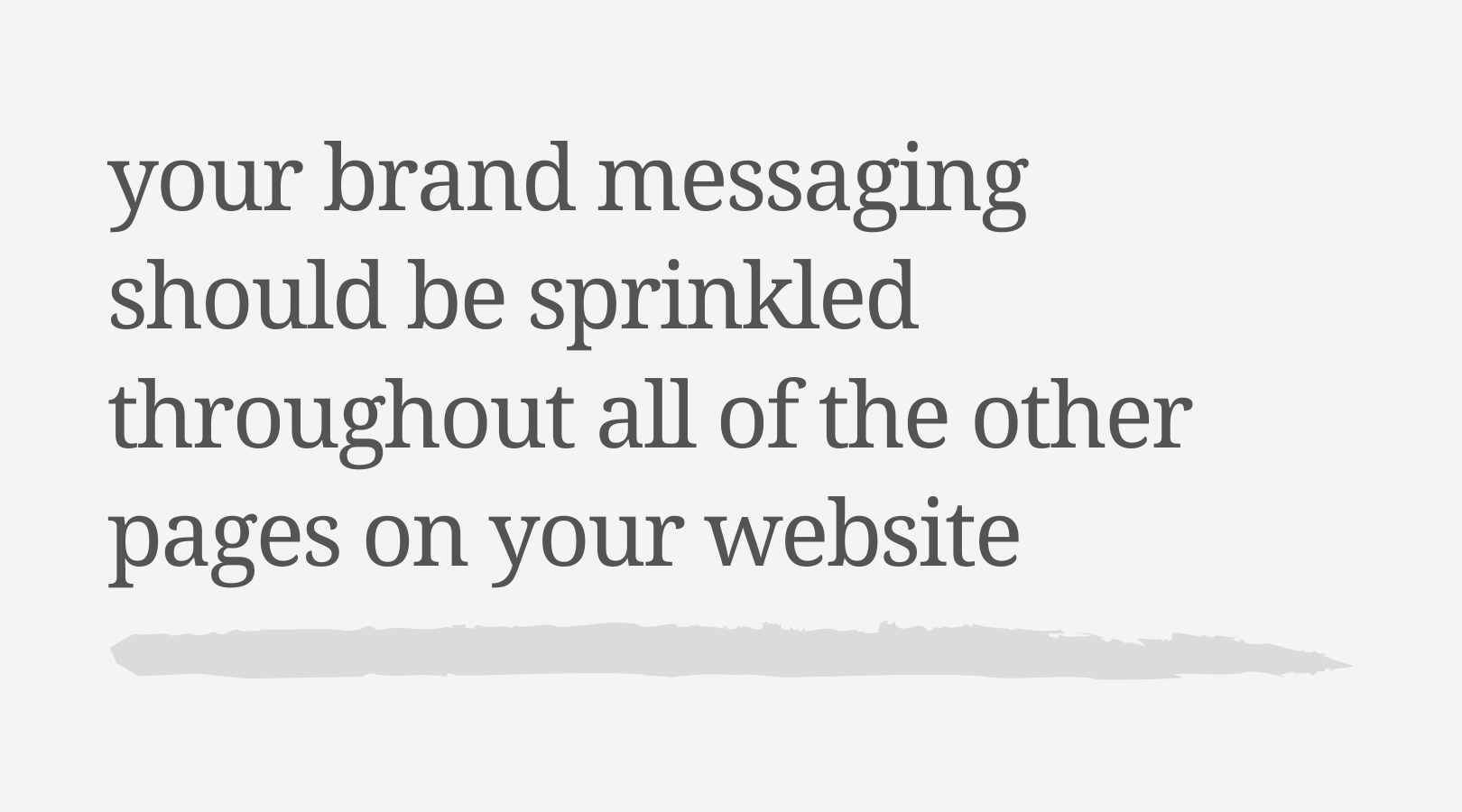
Your brand messaging really should be sprinkled throughout a lot of the other pages on your website, places like your about page and your sidebar. However it’s really important to showcase it on your homepage as well.
This is really the place where you are laying the foundation for what someone should expect on your site. You’re going to get them in the right mindset for type of content that you’re going to share, the tips that you’re going to give them, and really what they should expect through this brand messaging and being front and center on your homepage.
This could be part of the about section on your homepage where you have your photo, could be part of your email freebie if that is really specific and strategic, and it could also be on your about page or a link to your about page on your homepage.
Tagline
And then the last little bit is your tagline. I have an episode all about choosing a tagline for your blog, and that is episode number 19.
You really want your tagline to showcase what makes your blog unique, and what someone should expect when they are on your site.
This tagline can be part of your logo or it can be part of your homepage in another section where you are kind of highlighting that focus of your blog.
Call to Action
When you think about a call to action, you are trying to figure out what you want someone to do after they have been on your homepage. The thing that we don’t want them to do is to exit out of your site, so we want to make sure you have a really clear call to action.
In last week’s episode, we talked about setting strategic goals for your blog. Think back to that episode and what goal you’re working on right now.
What area of your food blog are you trying to grow right now? Are you trying to grow your email list? Are you really focusing on niching down and creating specific niche content?
Whatever that goal is, you want to make sure your homepage helps you to get people to do whatever it is that you are working on.
This applied a lot when I was working with a lot of clients who were not food bloggers, and it’s helpful sometimes to think about examples from other industries because sometimes it’s hard for us to think beyond what we see everyone else doing.
With other clients that I have worked with, sometimes their call to action might have been to book a strategy call or to purchase a product. For food bloggers you may not be getting your audience to get on the phone with you one on one and selling a service that way or you might not be selling a digital product or a physical product, but what you are doing is trying to capture that lead, so how do we capture that person?
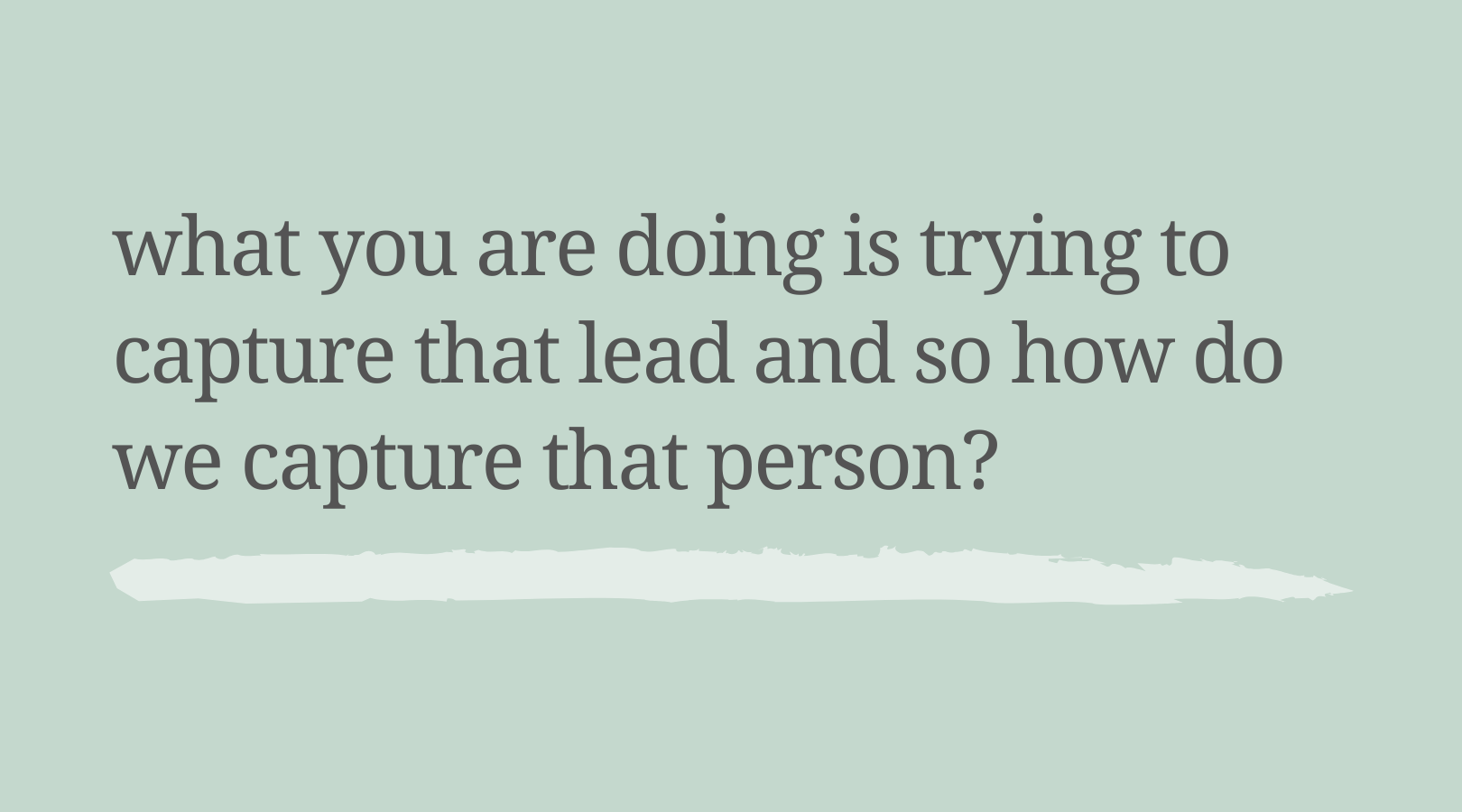
Well, there’s a few ways, but get them on your email list.
You’ve probably heard this a million times, but when someone comes to your site, you have such a small amount of time to really capture them. An email sign up form is going to be the easiest way to do that, and this is going to be especially effective if you have designed a strategic freebie for your blog, which we talked about in episode number 11.
If you think back to what your audience is struggling with and what you are trying to help them with and you create a freebie that is a bite sized solution to that problem that they’re having, you have something that is going to capture that person and already get them to start trusting you and to be connecting with you.
If you don’t have this clear call to action and you don’t have a way for them to sign up for your email list, there’s a really good chance that they are going to jump to another page or leave your site completely and not sign up for your email list.
I suggest the email list call to action over following you on social media simply because the algorithms make it really hard for you to truly capture that lead through social media.
I’m not even talking about the fact that you don’t own your social media accounts and you might lose those followers at any given time. Instead when you email somebody, you have a much higher chance of actually reaching them than you do when you share an Instagram story and try to reach that person.
There are going to be multiple places for this email signup. When I am designing a home page for a client, I typically have at least two of these email sign up forms on their homepage, and they’re on different spots. It’s not overkill, but it gives people two different chances to sign up. One is usually for a freebie and then the other one might just advertise your latest posts and saying something like, “Never miss a recipe. Sign up to receive the recipes via email.“
These aren’t two different lists specifically. However, it gives people two different options to sign up. It might catch their attention differently because your freebie might not interest them, but maybe they do want to get all of your recipes or vice versa, so they scroll past the first. They might not remember to scroll back up and sign up for it, but if they see it a second time they are more likely to sign up.
Browse More Content
The other type of call to action that you might have on your homepage is to browse more of your recipes.
You can easily do this with the other content areas that we already talked about. Things like your links to your category pages or links to popular posts or even just linking to your most recent posts gives them an option to dig into more of your content.
The more pages that someone sees on your site, the more likely they are to remember your blog, to sign up for your email list if they see that in multiple places, or to actually make your recipe.
Because sometimes people are looking for something specific and they may not want the first or second recipe that they found on your site. Getting them to dig around more into your site is always going to be beneficial for not only your user but for you because it means increased page views and potentially more ad revenue if you’re using an ad network.
Review
Let’s quickly review what your homepage is for: it should really be showcasing what someone should expect to see on the rest of your site and really give them an idea of what your brand story is and who you are.
You’re going to do that through showcasing content, like your most recent posts, your popular posts, and blog posts from categories that really highlight and summarize your blog in just a few categories.
You’re also going to add your personality. You’re going to add a photo of you and a little bit of your story and why you are the person to be sharing this content.
Finally you are going to have a very clear call to action. You want to make sure that someone does not just exit out of your site without taking action. This may be things like signing up for your email list or digging into your content further and since you are going to have those email sign up forms on other parts of your site, hopefully eventually they will sign up for your email list.
If you need support in implementing some of these things that we talked about, then definitely reach out and I would love to help you implement some of these changes onto your site.
I want to really emphasize that updating your homepage does not mean that you are necessarily redoing your entire site.
There are often some really simple but effective changes that you can make to your website to really add in this brand story and messaging to your website and ultimately to start connecting more with your audience.





I love your ideas and wish I could implement them, but some of your advice needs a visual for me to understand what I should do. Example: place latest blogs on home page. How do I even do it?
I love your advice – and very detailed too-of what to say on my home page to give a visitor an idea of my message and purpose. I am going to revamp my home page and try to follow your suggestions. Here is the sad part. I seem to have two home pages and I am not sure which one is the right “home” page and which one is kind of a default. (83 year old granny here. My food blog is ibskitchn.com. I just recently changed themes and now I hate the way my blog looks. Your ideas give me real hope that I can fix the mess. lol
OMG! Madison! Thank you so much! Finally! I’ve only listened to 10 min into “WHAT SHOULD BE ON THE HOMEPAGE OF YOUR FOOD BLOG” and I feel that the content is so important and reliable that I am taking notes. I usually don’t leave comments but your podcast is so clear and the info is so far very helpful. I think that helping bloggers via podcasts is much better than via videos which are usually an over-flow visual (B-roll) as well as audio (other than words – sounds) content, which causes a reduction in my (others’) capability to intake so much. Great Job! Keep up the good work!!! 🙂
Thank you so much Susan! I am so glad it’s helpful for you.
Hi Madison, I found some wonderful tips here, so thanks for sharing. I have had a food blog since 2014, but it’s not successful. (84 yr old granny and retired Eng. professor here.) I feel grateful for your ideas and wish I could afford your services. but the next best thing is access to your Podcasts. Thank you so much for posting them.
Joan
IBS kitchen.com
I used to run a food blog called Foodities but gave it up because there are toooooo may food blogs. However, this post has inspired me to start afresh so perhaps I may just give it another shot.
Excellent post! Your insights on what to include on a food blog homepage are super helpful and practical. Thanks for sharing such valuable tips for bloggers!
Great insights! The homepage is definitely the first place to make a lasting impression. I love the idea of showing your brand story and making it personal. It’s so important to give visitors a clear idea of who you are and what your blog offers. Thanks for the helpful tips!