

Can’t listen to the episode? Read on for the transcript!
Have you started using the Gutenberg editor on WordPress yet? If you haven’t or you have no idea what it is, today’s episode will help! I’m sharing what you need to know about Gutenberg, when you need to switch, and how it’s revolutionizing the way people are blogging.
In early 2019, WordPress came out with a new update that introduced Gutenberg as the new blog post editor. In the (old) classic editor mode, you are editing your entire blog post within one window or one frame. When you’re adding things like paragraphs, or headings, or images, they all live within one bigger container.
With this newest version of WordPress, and using the Gutenberg blog post editor, every individual section of content that you have is its own block.
This makes a huge impact in the ability to customize every element of your blog post.
It really allows you to create a more dynamic blog post that is going to have sections that look different than just having that same that pattern of paragraph, image, paragraph image. This can completely change the way that you are editing and writing your blog posts.
For the most part, switching to Gutenberg going to be just a matter of figuring out where different buttons are. Once you figure out how to use this editor system, Gutenberg really can be the key to streamlining your blog posts, and spending less time writing them without sacrificing the quality of them.
It can also really allow you to create something that is more visually appealing to your reader and is going to help you to draw their attention in.
Gutenberg is starting to revolutionize the blog post process by making it so much easier to reuse content pieces, and to create things like blog posts, templates, and to customize the way that your blog post looks without needing to use any coding at all.
This is not just another page builder that’s going to slow down your site. This is really an editor that uses the simplicity of a page builder- without hundreds of features that you don’t need. It is built into WordPress itself.
A few things that you should know about Gutenberg:
What you see is what you get
This is really a hybrid blog post editor that is a “what you see is what you get” type of editor. Meaning that you will be able to make changes on the back end of your site that will reflect and look the same on the front end of your site as well. It limits the amount of times that you will have to go and preview your blog post to see what it looks like to make a tweak and come back, you really going to be able to visualize what the blog post is going to look like when it’s live as you are writing it.
Each content area is called a block
Because each area is individual, the possibilities are endless when it comes to how you could customize your blog posts and make it more visually attractive and useful for your readers.
Classic Editor Plugin no longer supported after 2021
As of February 2021, you can keep the classic editor plugin installed and you can avoid using Gutenberg. But this Classic Editor plugin will no longer be supported after 2021. So this means that the Classic Editor plugin will likely start to cause issues on sites that are running it because other plugins may start to have conflicts with the plugin after it’s no longer updated.
That means that 2021 is the last year to take your time when it comes to switching over to Gutenberg and to learning the platform and starting to use it.
Reuse blocks of content to save time while writing
One of my biggest things that I love about Gutenberg and why I get so excited about it is that you can save and reuse blocks of content. This can be things that are the same in every blog post, for example, your affiliate disclaimer, or it can be used as just a template to get you started and to create sections of repeatable content that maybe are things like various helpful tips you include in your posts each time. You might want a starting place, but you would change out the tips every week.
The best part about having these reusable blocks of content, especially the ones like your affiliate disclaimer is that when you use them properly, you will be able to change them on every single blog post using that reusable block in one click.
How to make the switch
First determine if you are using the Classic Editor plugin. If you don’t have it on your list of active & installed plugins, then you are already using Gutenberg! But you may not be using it to its full potential!
If you are running the Classic Editor plugin, you can either just deactivate it and figure out Gutenberg, or you can toggle on the setting to allow you to switch between editors to take your time switching over.
Here’s what people are saying about Gutenberg after they switch:
I create blog posts in a fraction of the time now thanks to Gutenberg.
It saves so much time to use Gutenberg, rather than start from scratch on every post.
I regret not switching over sooner!
Simplify with Gutenberg is opening 3/1!
The Simplify with Gutenberg course opens March 1st and in it you’ll learn how to master Gutenberg. I walk you through every step to make it as easy as possible to switch AND become more efficient by using Gutenberg.
I walk through where every single block is and how to find everything; how to switch your blog post over from a classic editor to Gutenberg; how to recreate a brand new blog post.
Then we dive into how you can streamline your blog posts using a blog posts outline that you create and then a template you create with Gutenberg to make your process so much faster.
Simplify with Gutenberg opening March 1!
Pin for later
Come browse my Pinterest for more inspiration >>
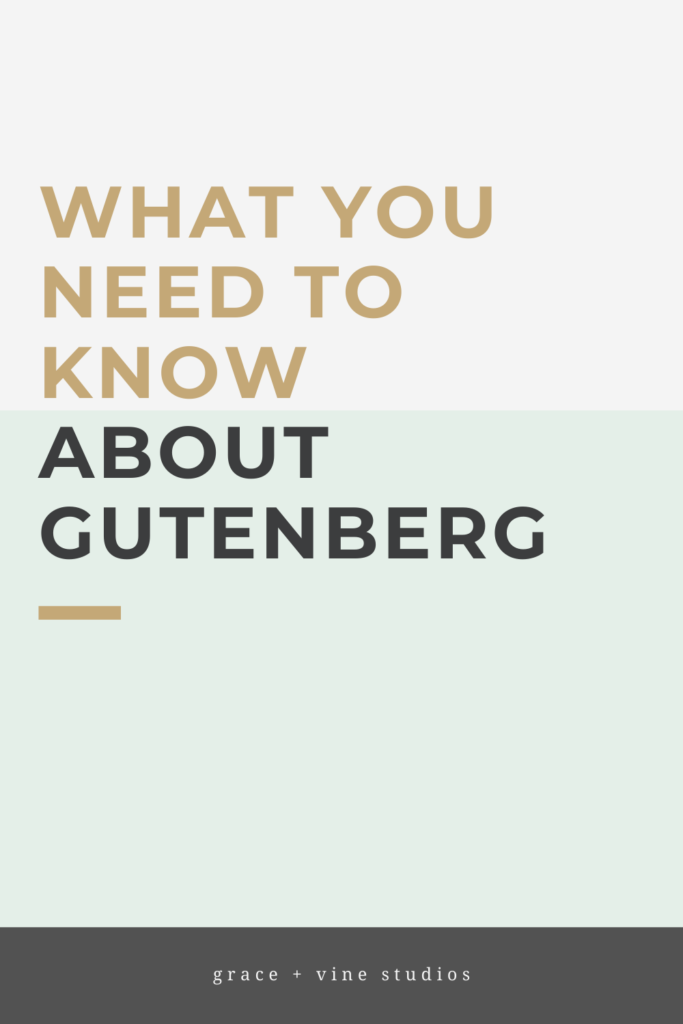
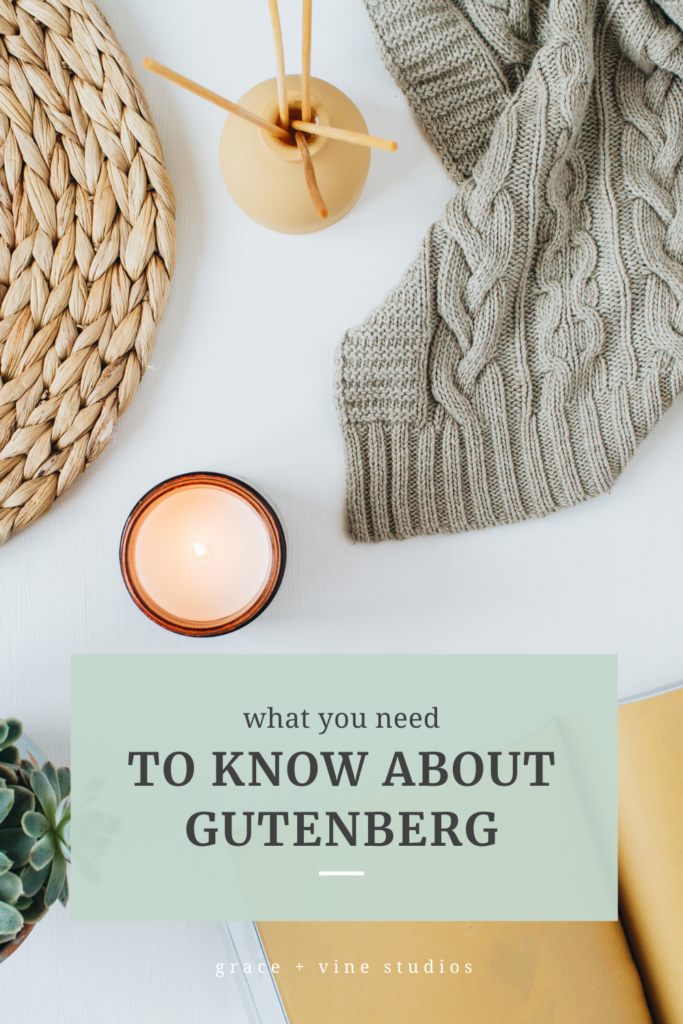
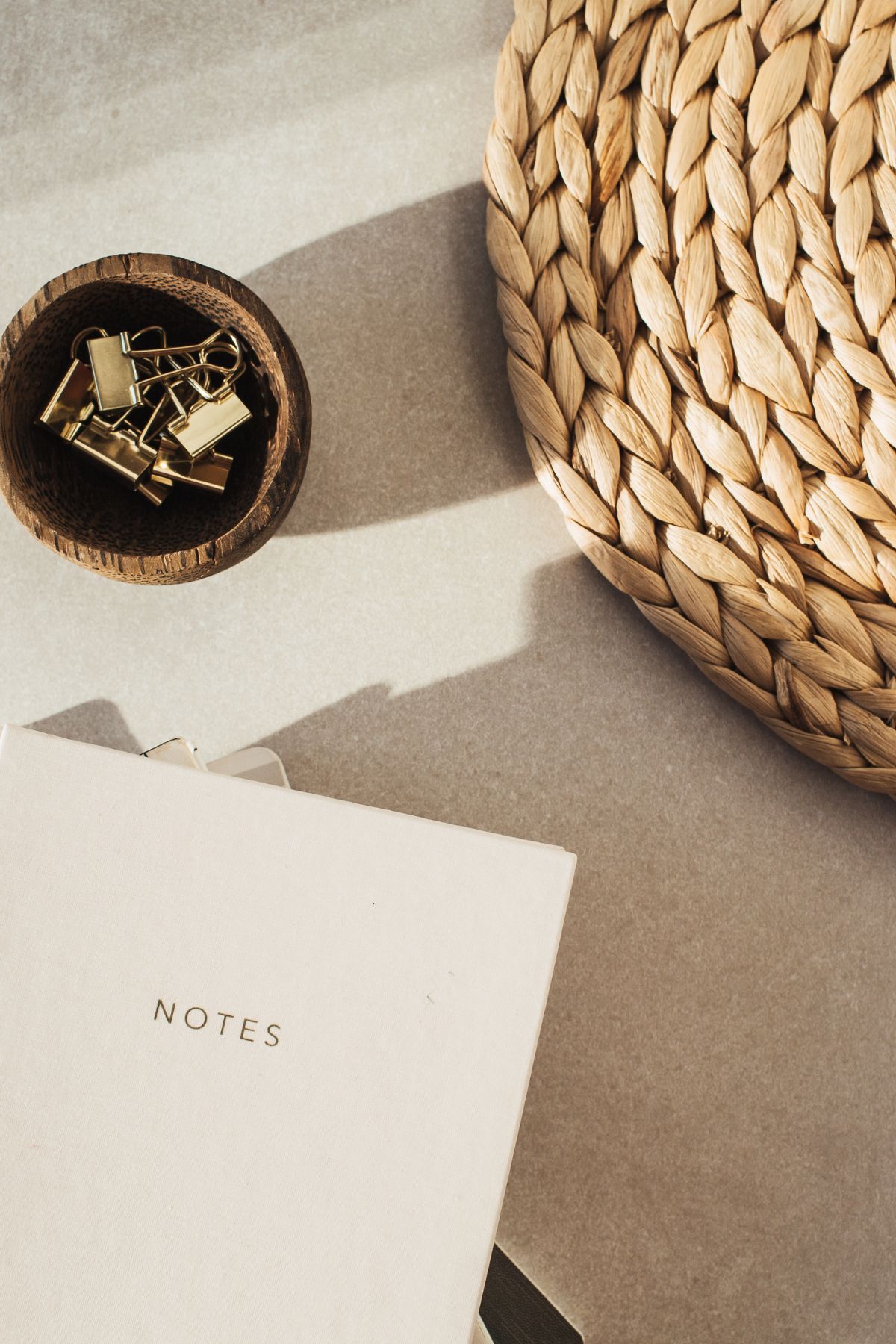
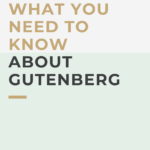
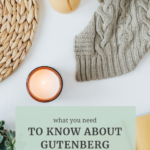


Leave a Comment